The instructions related to creating photo effects on Ephoto360.com for you to create more easily, avoid the errors encountered by the network, due to images
The general overview of the effects created by ephoto360 is the effects on images and text
You need to upload Photo or Text to the system to process according to the form
With the Photo you need: upload and select the crop image area to suit the effect
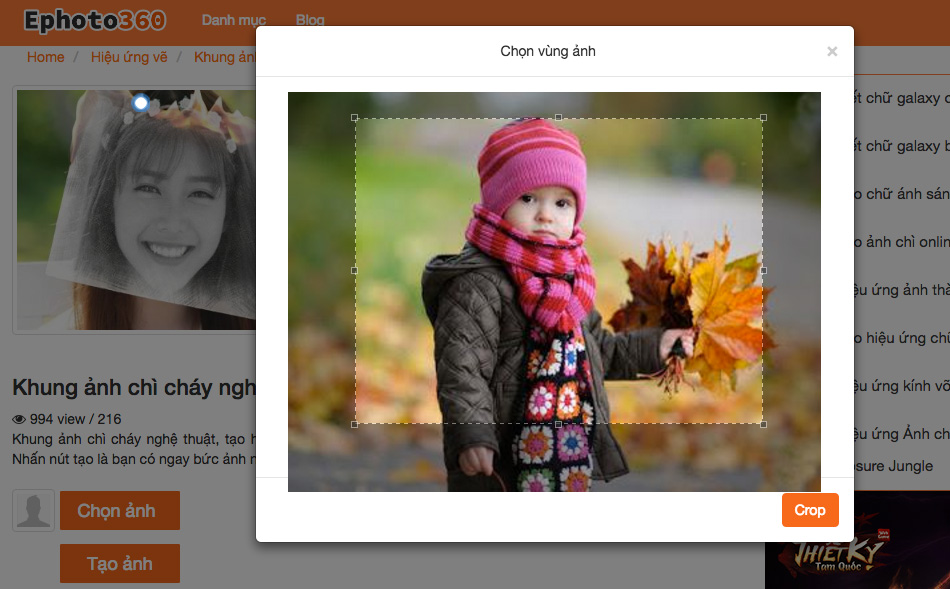
Press the create button: and this is the product
With simple text supply: you just need to enter text and most "Create image" button
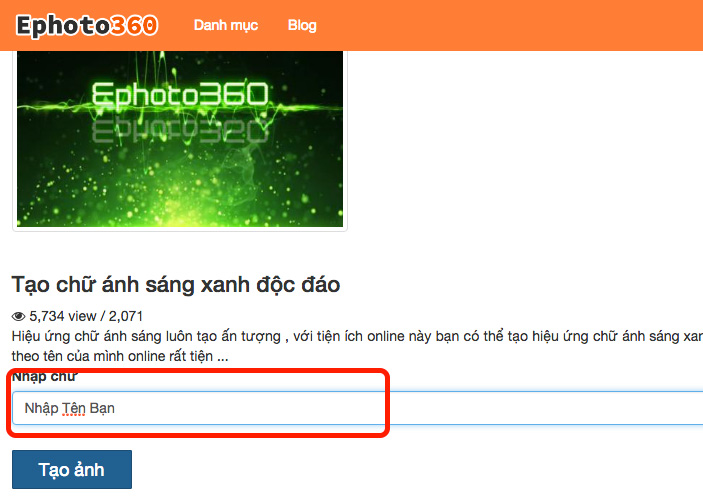
Product after creation
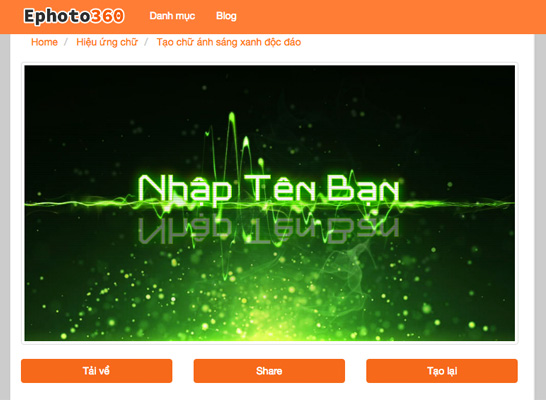
Press the download button to your phone or computer ...
